HR- Manage Resources
After the login, the user reaches the landing page.
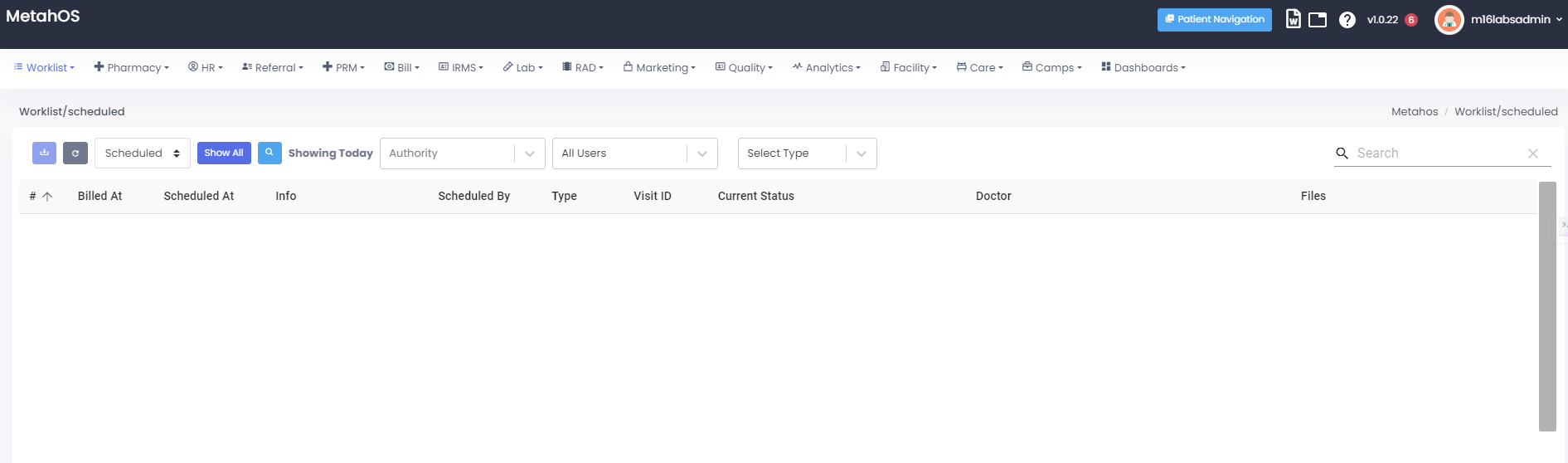
HR:
1. HR > Manage Resources:
To access “Manage Resources”, navigate to the top menu and select “HR”
followed by “Manage Resources”.
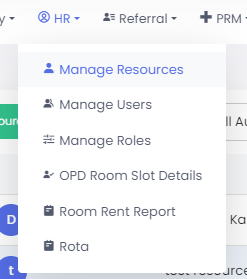
1.1 Manage Resources
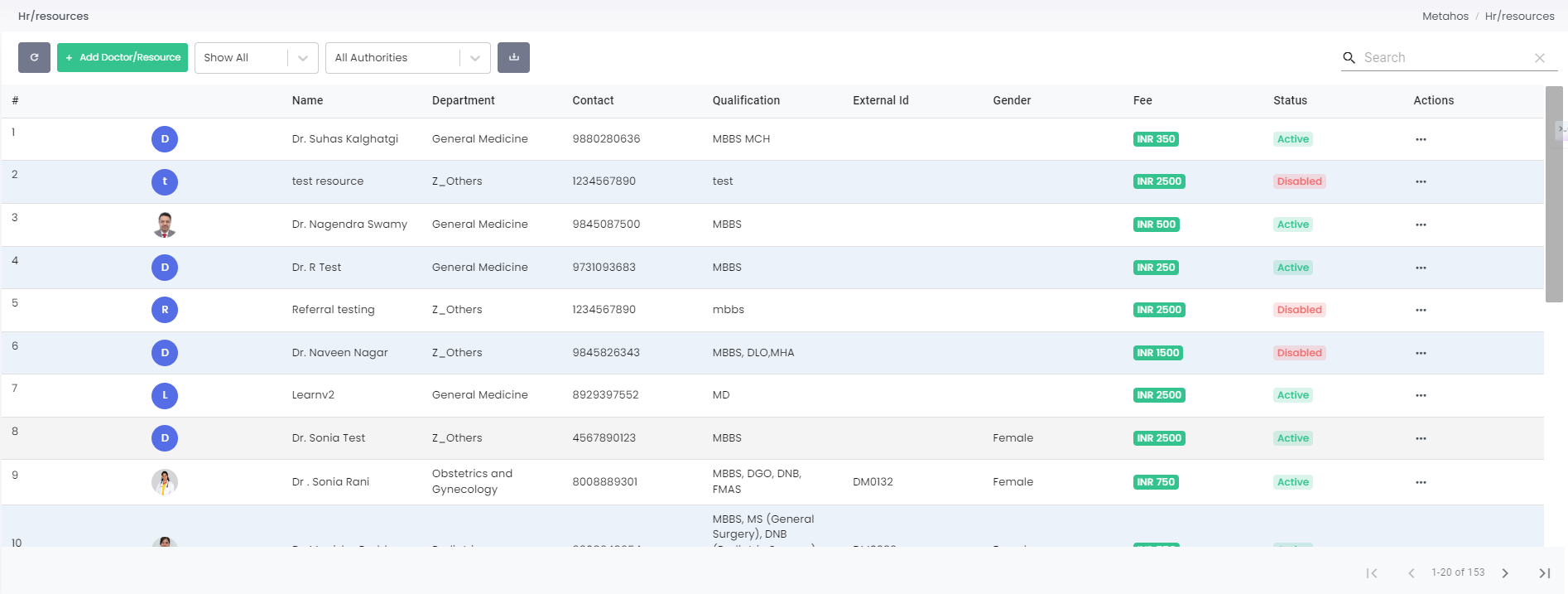
- Here, User can manage/view all doctor’s name, their department, contact name, qualification, gender, fee, status and action.
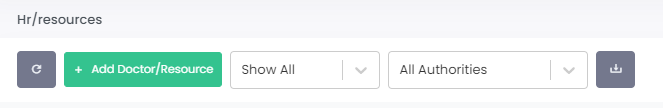
“After selecting “Add Doctor/Resources”, users are directed to a detailed form for inputting the necessary information.”

User can fill in the doctor’s details in the provided form and click “Submit” to save the information.
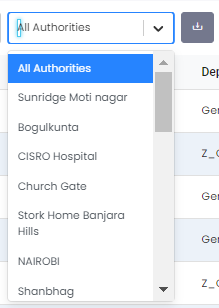
- Select “Authority” and choose the locations accordingly.
- Clicking the ‘Export’ button allows users to download the doctor’s list.